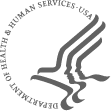-
Click on the zApps zipfile you downloaded. The Archive Utility in the macOS operating systems will unzip the file and automatically create a folder for the resulting content. Figure 1 shows the Archive Utility as it unzips a zApps file for the example “201005_PTHE.zip”.
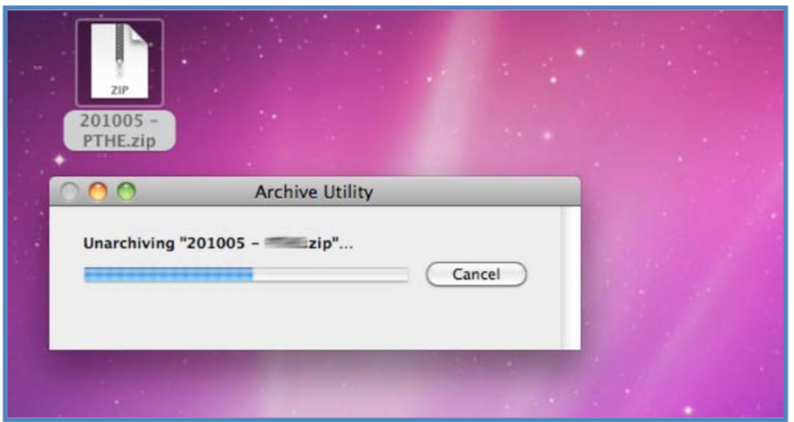
-
Once the unzipping process is complete, a folder will be automatically created which will contain the application files and review guidelines for the study section meeting.