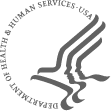CSR zApps is an electronic solution to deliver applications and review information and guidelines as a single zip file to reviewers. zApps is being used by all CSR peer review meetings.
1. Retrieve the zApps packaged as a zip file and save it to your computer.
a. Click on the link provided by the SRO (available in the IAR site under “Meeting Materials” or sent to you by email).
b. When prompted, enter the password provided. You will need this same password to access the application files (below).
c. Click on the zip file icon and save it to your computer.
2. Extract the files included in the zApps zip file to your computer.
Instructions are available at:
Windows Users: Extracting and Saving Files - Windows
Mac users: Extracting and Saving Files - Macintosh
3. Open ClickMe.htm (application index) to use the zApps.
Detailed step-by-step instructions are available at:
PC Users: Accessing Application files - Windows
Mac Users – Safari: Accessing Application Files – Macintosh - Safari
Mac Users – Firefox: Accessing Application Files – Macintosh - Firefox
Notes:
Reader or Acrobat Professional version 7.0 or higher is required to open the application files. If you are using an earlier version of Adobe, you can obtain a free update to the newest Adobe Reader at www.adobe.com (select "Get Adobe Reader").
No Internet access is needed to open the ClickMe.htm file or any file included in the zApps after you have downloaded it in your computer. The following browsers are recommended: Internet Explorer (version 7 or higher), Firefox (version 3.5.7 or higher) or Safari (version 4 or higher).
After you download the zApps file, you can copy it in more than one computer using a FIPS 140-2 compliant thumb drive to transfer the encrypted files.
Reporting Problems Using zApps:
If you have any technical difficulties with zApps, please submit a service ticket to CSR zApps Support at https://www.csr.nih.gov/CSRzApps/CSRzAppsTicket.aspx. Someone will contact you to resolve the problem. If you have questions regarding the review process, please call or email your SRO.
Suggesting Enhancements to zApps:
Suggestions to improve zApps can be submitted at http://internet.csr.nih.gov/CSRAppEnhancements/default.aspx